We are In the digital age and YouTube has become an integral part of our lives by providing endless entertainment and educational content. So, it might be helpful to learn about some widely-known YouTube to MP4 converters. In this blog post, let us explore some of the best YouTube to MP4 converters available in 2023. Are you a video enthusiast, a music lover, or simply someone who wants to save YouTube videos to view offline? We’ve got you covered!
Table of Contents
A step by step guide on how to convert YouTube videos to MP4 online for free
- Copy the URL of the YouTube video that you want to convert.
- Search for a YouTube to MP4 converter on Google.
- Choose one of the online converters listed and go to the website.
- Paste the URL of the YouTube video into the search bar of the converter.
- Click the “Convert” or “Download” or similar button.
- Wait for the conversion process to finish.
- Get converted MP4 file.
NOTE: The steps above are just a general guideline. The specific steps may vary depending on the converter you choose.
Pro Tip: Some online video converters have intrusive ads that may contain viruses and malware. If you click on them accidentally, your computer could be infected. So, avoid clicking on the ads.
Here are some of the best YouTube to MP4 converters in 2023
1. 4K Video Downloader
4K Video Downloader is a freemium YouTube to MP4 converter which is available on Windows, macOS, Ubuntu, and Android. It supports various resolutions of videos like 4K and 1080p. Thus, enables users to download videos from social media platforms including YouTube, Facebook, TikTok, etc.
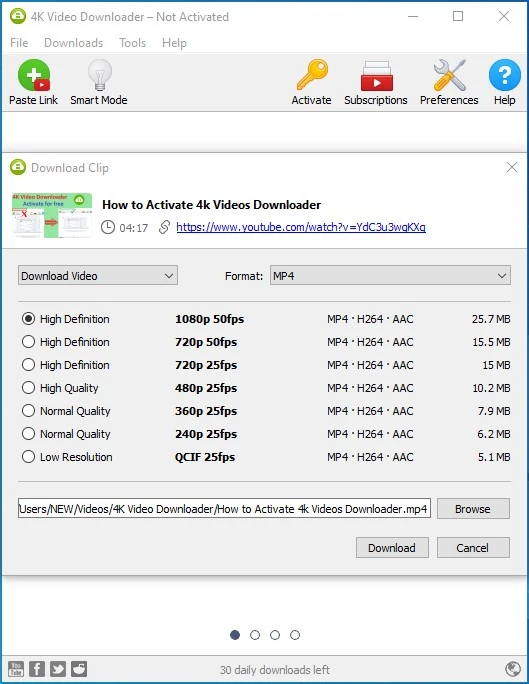
Notable features:
- Download YouTube videos in MP4 format with ease.
- Extract audio from videos and save it as MP3 files for music lovers.
- Batch download multiple videos at once, saving you valuable time and effort.
- Download entire YouTube playlists or channels with just a few clicks.
- Support for 3D and 360-degree videos will take your viewing experience to the next level.
- Download subtitles and annotations along with YouTube videos
- Smart Mode allows users to set preferred settings for future downloads
Available for:
This YouTube to MP4 converter is available on macOS, Windows, and Ubuntu.
2. ClipConverter
ClipConverter is another popular YouTube to MP4 converter that enables users to convert videos from video-sharing platforms like YouTube and Dailymotion. Its web-based service eliminates the need for downloading any additional software. Thus, makes it convenient for users who prefer a quick and hassle-free solution.
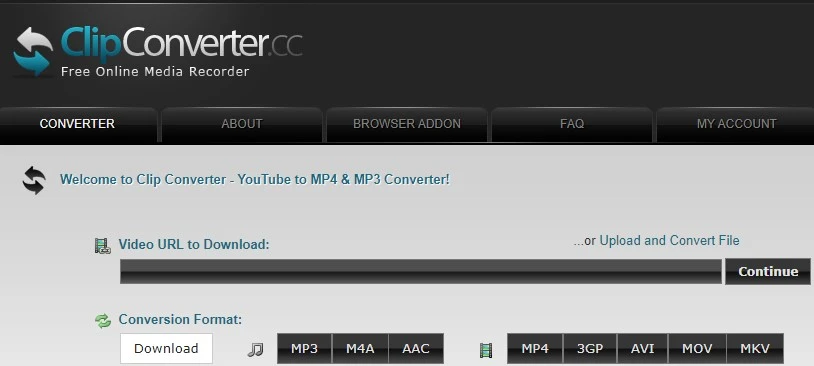
Notable features:
- Convert YouTube videos to MP4 format effortlessly, directly from your browser.
- Choose from multiple video resolutions and formats to suit your preferences.
- Extract audio from videos and save it as MP3 files, perfect for creating your personalized playlists.
- Download videos from other popular platforms such as Vimeo and Dailymotion.
- Integrated browser add-ons for Chrome, Firefox, and Safari provide a seamless browsing experience.
Available for:
This is an online YouTube to MP4 converter. You can just insert the URL of the YouTube video that you want to convert to MP4.
3. Any Video Converter
Any Video Converter is a comprehensive toolbox that allows users to download videos from YouTube, edit and convert them to MP4 format. One can combine single tools in a customized way to complete video processing tasks seamlessly as it integrates features including video conversion, video clipping, video cropping, video merging, audio filter, video downloading, and more.
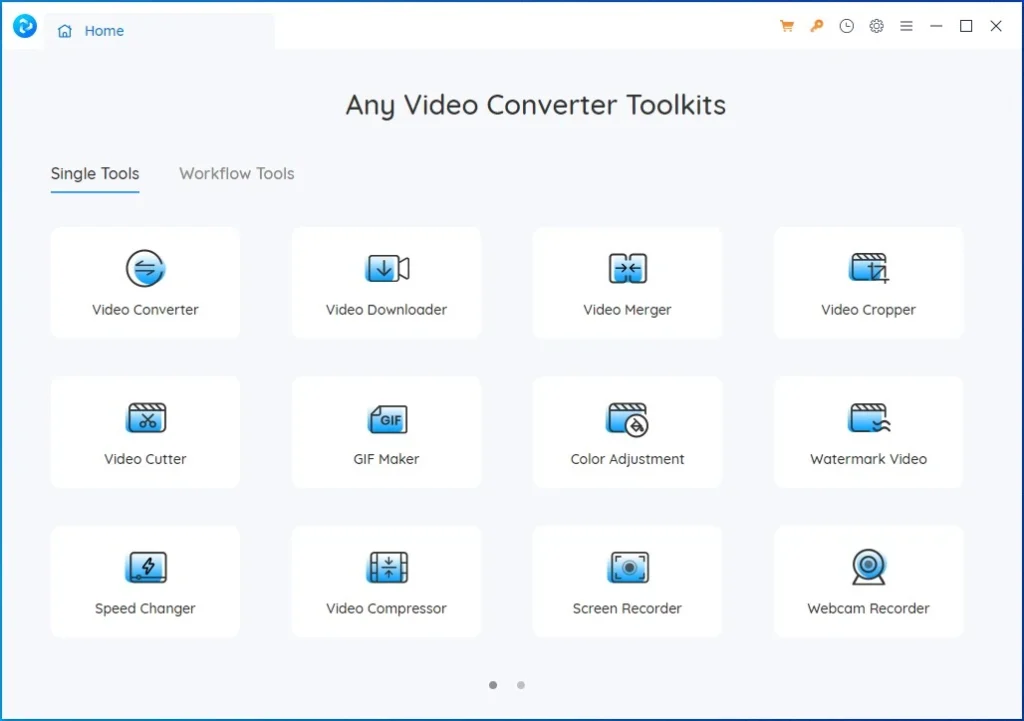
Notable features:
- Convert YouTube videos to MP4 format with high-speed conversion, saving you time.
- Support for a wide range of input and output video formats, ensuring compatibility.
- Edit videos by adding effects, cropping, and rotating to personalize your content.
- Download online videos from websites other than YouTube, expanding your video sources.
- Burn videos to DVD or Blu-ray discs for playback on televisions, enhancing your home entertainment.
Available for:
This YouTube to MP4 converter is available on macOS and Windows.
4. WinX HD Video Converter Deluxe
WinX HD Video Converter Deluxe is an all-in-one toolbox that can not only convert YouTube videos to various formats like MP4 but also compress and edit videos. With its advanced features, you can convert any video format with quality and speed balanced.
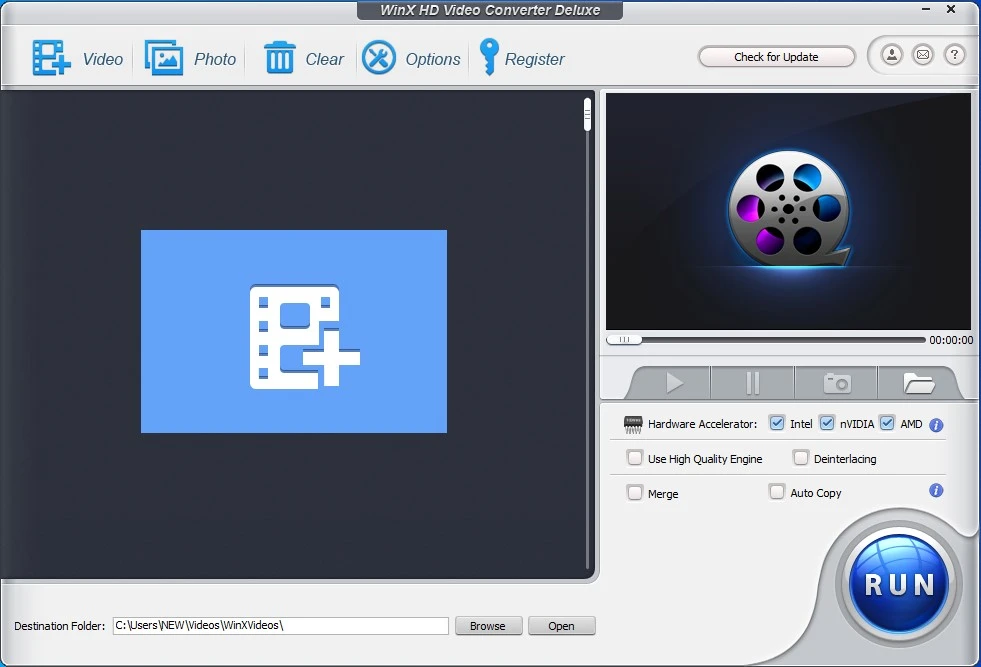
Notable features:
- Convert YouTube videos to MP4 format without compromising on quality.
- Support for GPU acceleration, resulting in lightning-fast conversion speed.
- Edit videos by cropping, trimming, and adding subtitles to enhance your content.
- Merge multiple videos into a single file for seamless playback.
- Features a lightweight interface engineered to simplify every video-converting process
- Keeps pace with the latest digital trend to give you total control over new 4K, HEVC, AV1, etc.
Available for:
This YouTube to MP4 converter is available on Windows.
5. iTubeGo
iTubeGo has made its presence in over 160 countries and has 5 crore users around the world as per its website. iTubeGo provides a range of features to enhance the downloading and conversion process. It offers a hassle-free solution for saving YouTube videos in MP4 format.
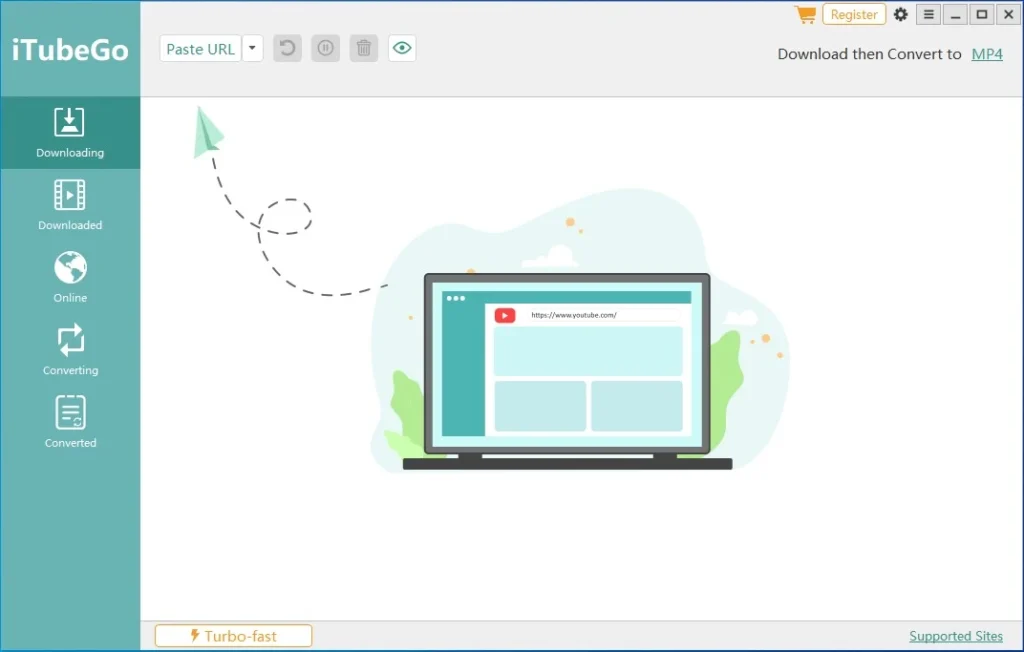
Notable features:
- Download YouTube videos in MP4 format with high quality, preserving the original resolution.
- Batch download multiple videos or entire playlists at once, saving you valuable time.
- Extract audio from videos and save it as MP3 files, perfect for music enthusiasts.
- Convert videos to formats like MP4, MOV, and others.
- Support for 8K, 4K, and HD video downloads, ensuring you enjoy videos in their best quality.
- Customize output settings such as resolution, frame rate, and bitrate, tailoring the videos to your preferences.
- Besides YouTube, it supports downloading videos from many platforms such as Facebook, Instagram, Twitter, Dailymotion, etc.
Available for:
This YouTube to MP4 converter is available on macOS and Windows.
6. By Click Downloader
By Click Downloader is a feature-rich YouTube to MP4 converter that offers a comprehensive set of tools for downloading and converting videos from various platforms.

Notable features:
- Convert videos to various formats, including MP4, AVI, and WMV, ensuring compatibility.
- Download entire YouTube playlists or channels to enjoy a continuous video experience.
- Automatically detects the YouTube page that is open and offers an option to download videos in one click.
- Downloading live-streaming YouTube videos is supported.
- Extract audio from videos and save it in popular audio formats such as MP3.
Available for:
This YouTube to MP4 converter is available on Windows.
7. Freemake Video Converter
Freemake Video Converter is one of the best freeware out there that helps convert YouTube to MP4. It is known for its simplicity, efficiency, and broad format support.
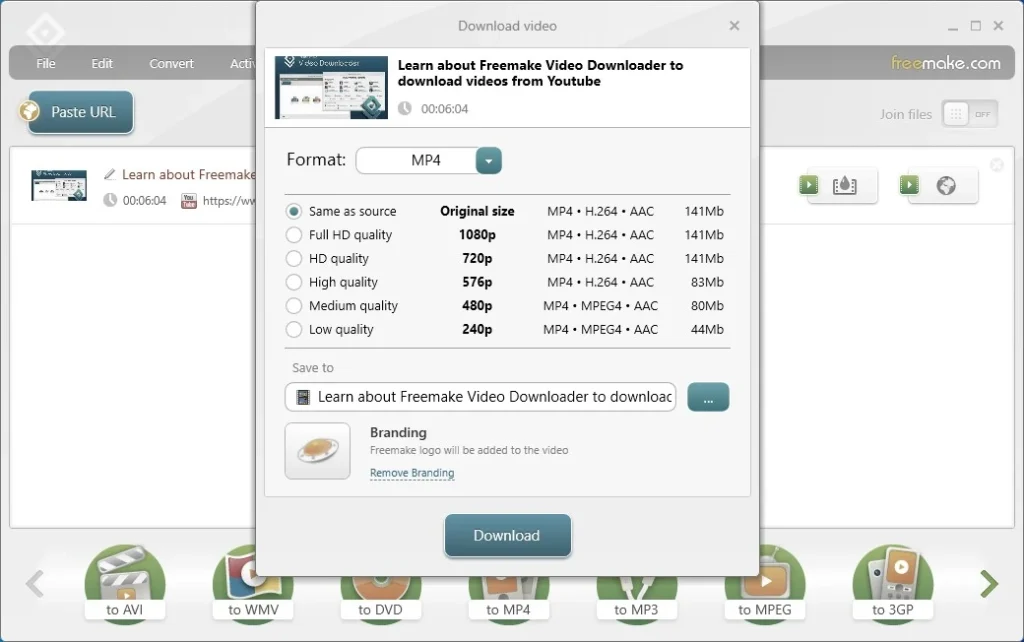
Notable features:
- Converts videos and movies between 500+ formats for free, including large HD videos and online videos.
- Completely free. No trials or limitations.
- Automatically uploads videos and audio files into iTunes and iOS after conversion.
- Convert YouTube videos to MP4 format with high-quality output for an excellent viewing experience.
- Add subtitles to videos and adjust their appearance, making your videos accessible to a wider audience.
- Import photos or audio files to turn multimedia into videos.
- Transform multiple video clips at once.
- Makes photo slideshows.
- Burn videos to DVD or Blu-ray discs and enjoy your videos on the big screen.
- Upload converted videos directly to YouTube, simplifying the sharing process.
Available for:
This YouTube converter is available on Windows.
8. ClipGrab
ClipGrab is a free and open-source software that allows you to download and convert YouTube videos to MP4 format effortlessly. Its clean interface and useful features have garnered a loyal user base.
Notable features:
- ClipGrab provides an integrated search function for YouTube videos
- Choose from various output video resolutions to suit your preferences.
- Extract audio from videos and save it as MP3 files for music lovers.
- Search and download videos from multiple websites, expanding your video sources.
- Integrated video player for previewing downloaded videos to ensure quality before conversion.
- Clipboard monitoring allows the users to keep track of downloads.
Available for:
This YouTube to MP4 converter is available on macOS, Windows and Linux.
9. YTD Video Downloader
Notable features:
YTD Video Downloader is a feature-rich software that allows you to download YouTube videos and convert them into MP4 format effortlessly. Its user-friendly interface and useful tools make it a reliable choice.
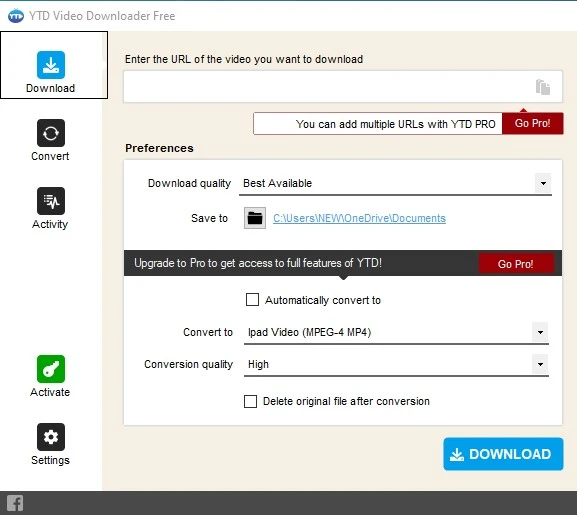
- Download YouTube videos in MP4 format with a fast downloading speed
- Convert videos to various formats, including MP4, AVI, and WMV.
- Download videos from various websites other than YouTube, expanding your video collection.
- Automatic Resume & Retry for Interrupted Downloads.
- Batch download multiple videos simultaneously, saving you time and effort.
- Easily keep track of downloads and converted videos with an advanced activity panel.
Available for:
This YouTube to MP4 converter is available for macOS, Windows, iOS, Android.
10. YouTube Premium
YouTube Premium is a subscription-based service that is being offered by YouTube itself which provides exclusive features and benefits to its subscribers. Among these features is the ability to download YouTube videos for offline viewing. However, please note that you can access downloaded videos through YouTube’s interface, but you cannot save them to your device.
NOTE: This is not a YouTube to MP4 converter and we can not access the downloaded video outside the app.
Notable features:
- Download YouTube videos in MP4 format for offline viewing, eliminating the need for an internet connection.
- Enjoy ad-free viewing on YouTube, enhancing your video-watching experience.
- Enjoy ad-free listening on YouTube Music, enhancing your music-listening experience.
- Background playback allows you to listen to videos even when the YouTube app is minimized.
- Smart downloads automatically add recommended videos to your library for offline viewing.
Available for:
This is not a YouTube to MP4 converter and just a YouTube video downloading option in the application itself.
In conclusion, there is a wide range of YouTube to MP4 converters available in 2023, each offering unique features and capabilities. Whether you prefer software solutions like 4K Video Downloader, Any Video Converter, or By Click Downloader or online tools like ClipConverter or ClipGrab, there is an option to suit every user’s needs. So, take your pick from these top converters, save your favorite YouTube videos as MP4 files, and enjoy them anytime, anywhere, even without an internet connection. With these powerful tools at your disposal, your YouTube video collection is about to reach new heights of accessibility and convenience!
FAQ
What is the best YouTube to MP4 converter?
It depends upon your need. There are a number of popular YouTube to MP4 converters like 4K Video Downloader, Any Video Converter, and iTubeGo. These converters offer a range of features, such as the ability to download videos in high quality, convert videos to different formats, and download entire playlists.
Is it legal to download YouTube videos?
The legality of downloading YouTube videos depends on the copyright status of the video. If the video is copyrighted, you may only download it if you have the permission of the copyright holder. However, if the video is in the public domain or if it is licensed under a Creative Commons license, you may download it without permission.
How do I download YouTube videos in high quality?
Most YouTube to MP4 converters allow you to download videos in high quality. The specific quality options available will vary depending on the converter you are using.
How do I download a YouTube video with subtitles?
One popular YouTube to MP4 converter that allows you to download videos with subtitles is 4K Video Downloader. Please click here and follow the guidance provided in the official website.
Is it safe to download YouTube videos?
Yes, it is generally safe to download YouTube videos. However, it is important to use a reputable YouTube to MP4 converter to avoid downloading malware or other malicious software.
How do I download a YouTube playlist?
A few YouTube to MP4 converters allow you to download the entire playlists and even channels. For example, By Click Downloader and ITubeGo have the options to download YouTube playlist.
How do I download a YouTube video onto my iPhone?
Software like Freemake video converter can be used to download YouTube videos to iPhone.
How do I download a YouTube video onto my iPhone?
Software like 4K Video Downloader for Android can be used to download YouTube videos to Android.
What is the difference between downloading and streaming a YouTube video?
When you download a YouTube video, you save it to your computer or mobile device. This means that you can watch the video offline, even if you don’t have an internet connection. When you stream a YouTube video, you watch it as it is being played on YouTube. This means that you need to have an internet connection in order to watch the video.
Can I download YouTube videos in 4K?
Yes, many YouTube to MP4 converters allow you to download videos in 4K. However, you will need a computer or mobile device that supports 4K playback in order to watch the videos.
Can I download YouTube videos from the YouTube app?
Yes, you can download videos from the YouTube app if you have a YouTube Premium subscription. With YouTube Premium, you can tap the download arrow next to your video, select the download quality, and then you can watch videos offline within the YouTube app1. However, it is not possible to download audio, music or MP3 files from the YouTube app.
How do I download a YouTube video that is age-restricted?
You will need to sign in to your YouTube account and verify your age in order to download a YouTube video that is age-restricted.
What are the best YouTube to MP4 converters for Mac?
Some of the famous YouTube to MP4 converters for Mac include 4K Video Downloader, Any Video Converter, and ClipGrab.

