In today’s digital world, where we’re constantly surrounded by music and videos, being able to convert YouTube videos to MP3s is incredibly useful. You might want to enjoy your favorite music offline or extract audio from educational content, YouTube to MP3 converters can be your go-to solution. In this blog post, we will explore the best YouTube to MP3 converters available in the market, focusing on their product descriptions, features, supported operating systems, and whether they are free, paid, or both. Let’s dive in and find the perfect converter that suits your needs.
Table of Contents
Here are some of the best YouTube to MP3 converters in 2023
4K YouTube to MP3
4K YouTube to MP3 is a powerful desktop application that allows us to convert YouTube videos to MP3 format. With its intuitive interface and robust features, it provides an exceptional solution for users of all skill levels.
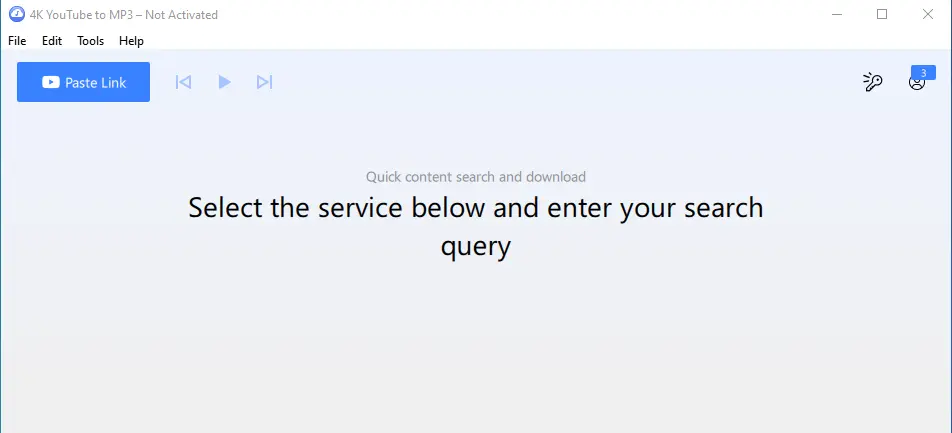
Notable features
- Convert YouTube videos to MP3 in one click.
- Save audio from all popular websites.
- Download entire playlists and channels.
- Download audio in high quality.
- Batch process multiple audio files.
- Built-in music player
- Smart file organization
- Download music from SoundCloud
- Download podcasts and audiobooks from YouTube
- Supports multiple languages
Supported operating systems
4K YouTube to MP3 is available for Windows, macOS, and Ubuntu to provide compatibility across a wide range of operating systems.
Free/Paid
4K YouTube to MP3 offers a free version with certain limitations, while the paid version unlocks additional features and unrestricted usage.The unique concept of the work makes people shine.
By Click Downloader
By Click Downloader is a versatile software that not only downloads videos but also converts them to various formats, including MP3. With its intuitive interface and comprehensive features, it offers a seamless user experience.

Notable features
- Download videos from YouTube, Facebook, Vimeo, and more with just one click.
- Download videos in high quality, including 1080p, 4K, and 8K.
- Download multiple videos at once.
- Supports download of subtitles for YouTube videos.
- By Click Downloader automatically attaches artist name and title name for every downloaded MP3
- Track your downloads
- Download Instagram user photos and much more
Supported operating systems
It is compatible with Windows operating system.
Free/Paid
By Click Downloader offers a free version with limited features, and the paid version unlocks additional functionalities.
Any Video Converter
Any Video Converter is a handy tool that can help you convert videos from YouTube and other sources to MP3 format. That means you can save your favorite videos for offline listening or create custom playlists for your car or MP3 player. And it’s easy to use, so you can get started right away.
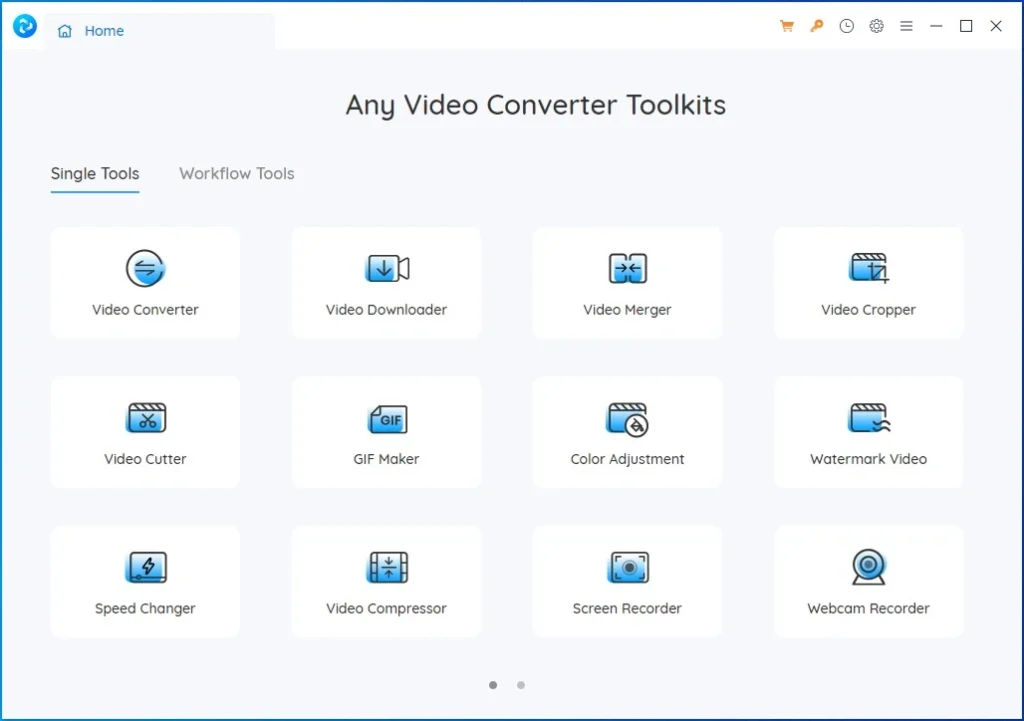
Notable features
- Download videos and music from 100+ sites
- Convert videos or images to GIFs
- Convert videos between all popular formats
- Cut or trim a video into segments
- Crop video file to delete unwanted portions
- Merge multiple clips into one video
- Adjust audio volume and add audio effects
- Compress video
- Change video speed
Supported operating systems
Any Video Converter is compatible with Windows and macOS, catering to a diverse user base
Free/Paid
Any Video Converter offers a free version with limitations, while the paid version unlocks advanced features and removes restrictions.
iTubeGo
iTubeGo is a comprehensive software that allows you to download and convert videos from various platforms, including YouTube, to MP3 format. It offers a seamless and efficient conversion process.
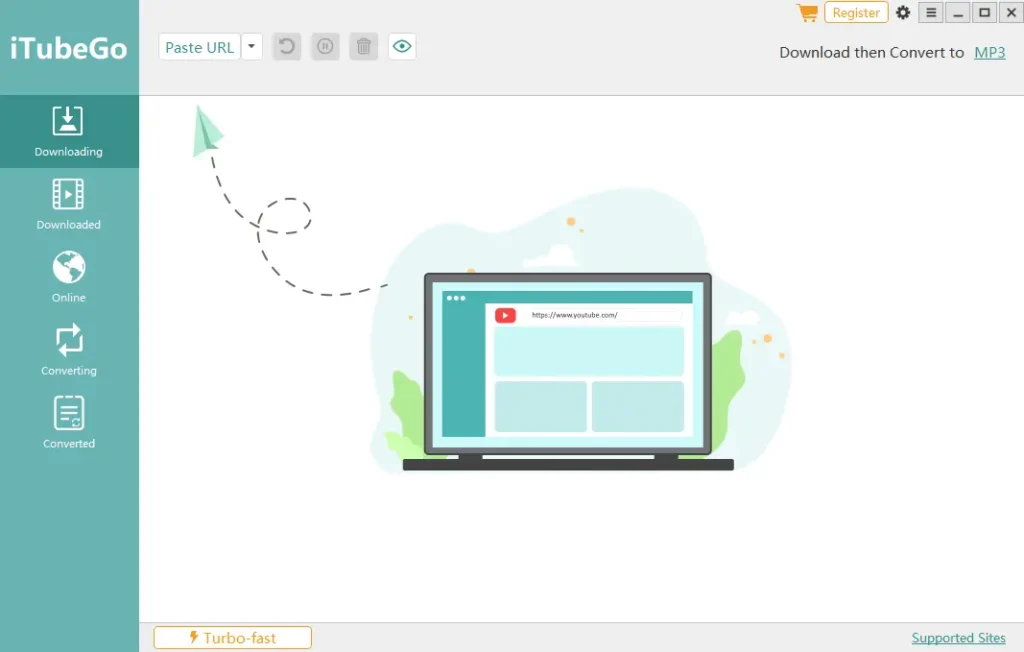
Notable features
- Download YouTube videos, music and playlists in any format you like.
- Download streaming videos from YouTube, Twitch, or other live video sites.
- Save your favorite HD/4K Ultra HD, or 8K videos without quality loss.
- Convert YouTube video to MP4, MP3, MOV, AAC, WAV, etc.
- Trim, crop, and share the favorite parts of your YouTube videos online.
- Download YouTube videos with subtitles in over 50 languages
- Download multiple clips, video cuts, films, TV shows, series, animations, gameplays, cartoons, and music at the same time.
- The Turbo-fast Mode will enable you download YouTube videos in a faster download speed.
- Filter videos by name or copy and paste any video link in the built-in browser to look for your favorite videos
- Come with a private mode to protect your downloaded video in a password-protected folder.
Supported operating systems
iTubeGo is compatible with Windows, macOS, and Android, providing accessibility to a wide range of users.
Free/Paid
iTubeGo offers a free trial version with limited features, and the paid version unlocks unrestricted access to all functionalities.
SnapDownloader
SnapDownloader is a versatile desktop application that not only downloads YouTube videos but also converts them to various formats, including MP3.
Notable features
- Almost all popular video platforms like YT, Facebook, Twitter, Reddit, and Vimeo are supported
- Watch VR videos on any device by downloading 360° videos from YT
- YT videos can be saved in a variety of resolutions like QHD, 4k, 8K and more
- Options to download YT playlists and channels
- You can queue multiple videos for download simultaneously and let them download in the background
- One can schedule videos to be downloaded automatically at a specific date and time
- Enables you to extract audio and music from videos
Supported operating systems
SnapDownloader works with both macOS and Windows platforms. As per their website the support for Ubuntu is coming soon.
Free/Paid
Users can try SnapDownloader for free for 48 hours. After the trial period, the user need to pay for accessing the software.

